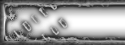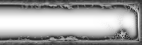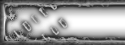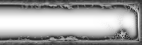|
|
How To Cheange Patch on ET?
Well, its very easy but alot of people thing its hard. Here are the instruction how to cheange patches:
1.First need to download the ET Patch Selector. Here
If you got a Error like: "Setup could
locate a valid installation of Wolfenstein Enemy Territory.
Wolfenstein: Enemy Territory Must be installed before applying the 2.60
patch" you need to Instal your et in default folder
C:/Program Files/Wolfenstein - Enemy Territory. Do NOT uninstal the old
ET. Just instal the new in your default folder. Then if you run again
the patch 2.60 installation it may come up a window whit the file
"Browser". Then you can selct your old ET directory. After Installing
patch 2.60 you can delate the New ET. Wolfenstein ET you can download
at our site.
3.Unzip the the files:(You will need Winrar to unzip the file, you can download winrar here)
"100.patch","102.patch", "260.patch", "ETDED260.patch", "260b.patch", "ETDEDb.patch", "100.bat", "102.bat" and "260.bat"
to your "Enemy Territory" folder (where the ET.exe is).
4.Unzip the files: "mp_bin.100", "mp_bin.102" and "mp_bin.260" to your /etmain/ folder.
5. If you want to switch the patch just click at the 100.bat , 102.bat
, 2.60b.bat. Soon close the black window and run your ET. |
How Tu Uptodate PunkBuster?
PunkBuster is designed to auto-update itself during gameplay. PBSetup is the easiest method of manually updating PunkBuster for most users (players and admins).
Why do I get kicked for Service Communication Failure?
New updates to PunkBuster require additional service components to be
running in order for PunkBuster to operate properly. We have a separate
FAQ to deal with these updates, it is Here |
|
How to create binds?
There are 2 binds category. Say and Vsay binds. If you want to
create one of them you need to write in your CONSOLE (the button ~
under ESC):
TEXT Chatt Grups:
say = Public chatt
say_team = Team
say_buddy = Fireteam
Say Bind (Text)
/bind [KEY] [CHATTGRUP] [TEXT]
Like: /bind k say PIMP Clan!
If you did evrything right when you push K the text "PIMP Clan" may come up on public chatt.
Vsay Bind (Voice)
Vsay VoiceChatt Grups:
vsay = Public Chatt
vsay_team = Team
vsay_buddy = Fireteam
/bind [KEY] [CHATTGRUP] [VOICE COMMAND] [TEXT]
Like: /bind k vsay oops PIMP Clan
If you did evrything right when you push K, you may hear the Voice oops and see the text on public chatt PIMP Clan.
Here You Have All Voice Grups:
1.Statements
Path cleared. - PathCleared
The enemy is weakened. - EnemyWeak
All clear. - AllClear
Incoming! - Incoming
Fire in the hole! - FireInTheHole
I'm defending. - OnDefense
I'm attacking. - OnOffense
Taking fire! - TakingFire
Mines cleared. - MinesCleared
Enemy in disguise. - EnemyDisguised
2. Requests
Medic! - Medic
I need ammo! - NeedAmmo
I need backup! - NeedBackup
We need an engineer! - NeedEngineer
Cover me! - CoverMe
Hold fire! - HoldFire
Where to? - WhereTo
We need Covert Ops! - NeedOps
3. Commands
Follow me! - FollowMe
Let's go! - LetsGo
Move! - Move
Clear the path! - ClearPath
Defend our objective! - DefendObjective
Disarm the dynamite! - DisarmDynamite
Clear the mines! - ClearMines
Reinforce the offense! - ReinforceOffense
Reinforce the defense! - ReinforceDefense
4. Talk
Yes! - Affirmative
No! - Negative
Thanks a lot! - Thanks
You're welcome. - Welcome
Sorry! - Sorry
Oops! - Oops
5. Globa
Yes! - Affirmative
No! - Negative
The enemy is weakened. - EnemyWeak
Hi! - Hi
Bye. - Bye
Great shot! - GreatShot
Yeah! - Cheer
Thanks a lot! - Thanks
You're welcome. - Welcome
Oops! - Oops
Sorry! - Sorry
Hold your fire! - HoldFire
Good game! - GoodGame
7. Objectives
Command acknowledged! - CommandAcknowledged
Command declined! - CommandDeclined
Command completed! - CommandCompleted
Destroy the primary objective! - DestroyPrimary
Destroy the secondary objective! - DestroySecondary
Destroy the construction! - DestroyConstruction
Construction underway! - ConstructionCommencing
Repair the vehicle! - RepairVehicle
Destroy the vehicle! - DestroyVehicle
Escort the vehicle! - EscortVehicle
OTHER:
Cover me! - FTCoverMe
Disarm the dynamite! - FTDisarmDynamite
Fall back! - FTFallBack
Soldier, covering fire! - FTCoveringFire
Deploy mortar! - FTMortar
Heal the squad! - FTHealSquad
Heal me! - FTHealMe
Revive team mate! - FTReviveTeamMate
Revive me! - FTReviveMe
Destroy objective! - FTDestroyObjective
Repair objective! - FTRepairObjective
Construct the objective! - FTConstructObjective
Deploy landmines! - FTDeployLandmines
Disarm landmines! - FTDisarmLandmines
Call airstrike! - FTCallAirStrike
Call artillery! - FTCallArtillery
Call mortar barrage! - FTMortarBarrage
Resupply squad! - FTResupplySquad
Resupply me! - FTResupplyMe
Explore area! - FTExploreArea
Explore at co-ordinates! - FTExploreAtCoordinates
Destroy satchel objective! - FTSatchelObjective
Infiltrate! - FTInfiltrate
Go undercover! - FTGoUndercover
Provide sniper cover! - FTProvideSniperCover
Meet at waypoint! - FTMeetWaypoint
Attack waypoint! - FTAttackWaypoint
Defend waypoint - FTDefendWaypoint
|
|
|
|
|